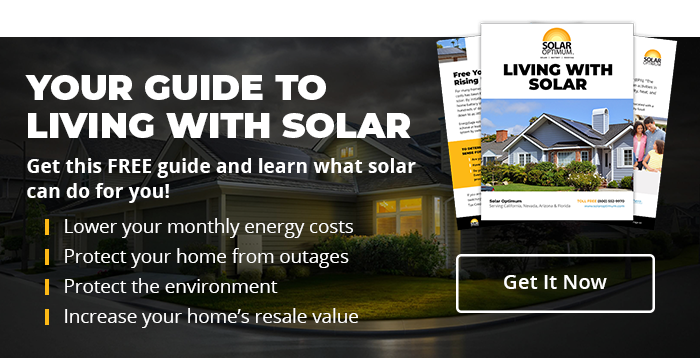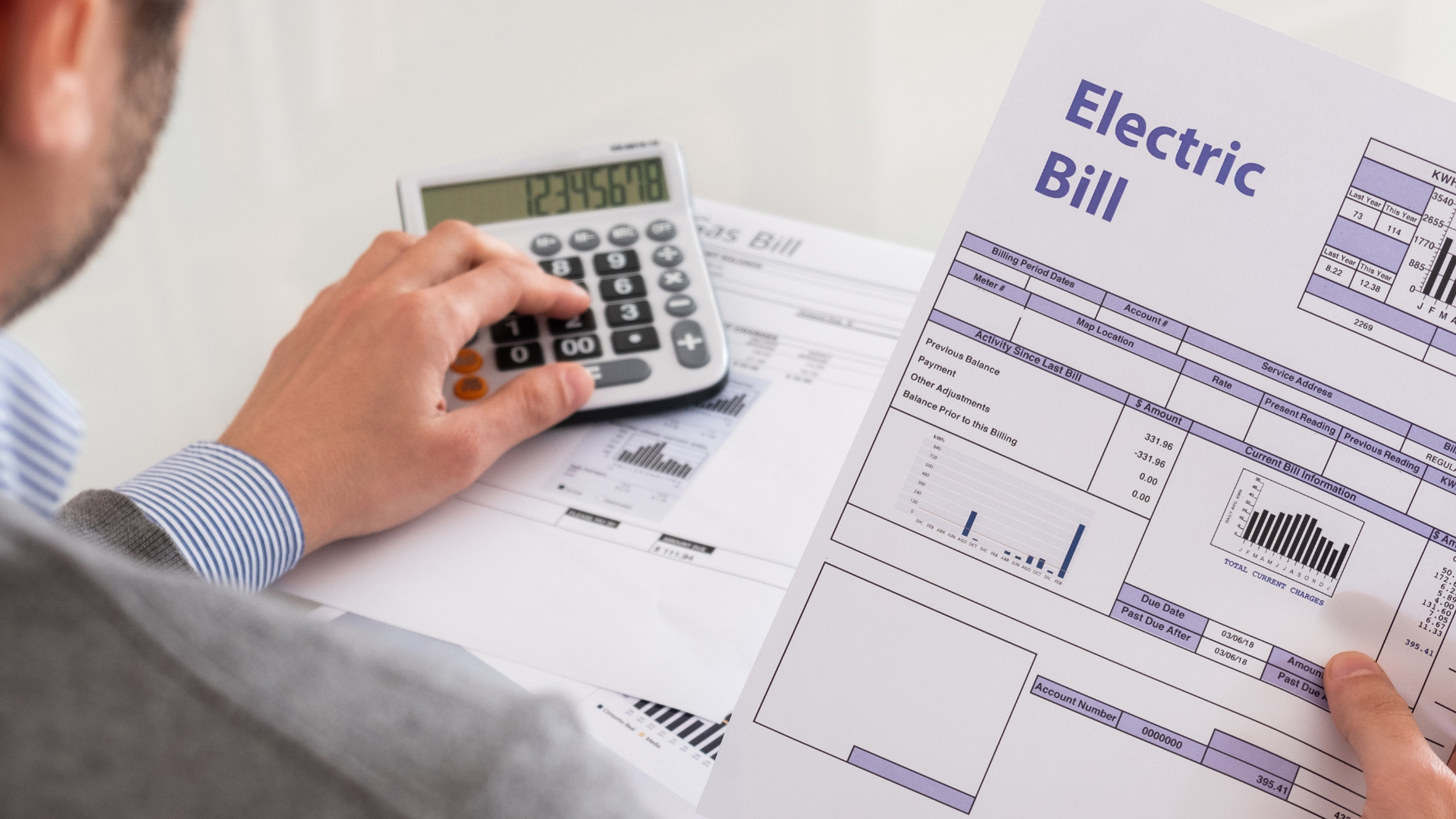If you’ve installed solar panels onto your Arizona home, you can expect a different monthly energy bill from what you were used to. This bill may be much less if you’re part of the APS net billing program and use their Time-of-Use (TOU) plans. Learn how to read your APS bill with solar to keep track of your monthly usage, how much energy you send to their grid and most importantly, how much you save with your solar panels.
Locate the Amount of Electricity You’ve Purchased
You can find the cost of the electricity you’ve purchased from APS in the right-hand column of your bill’s third page. This section breaks out into purchase and sold sections to show your electricity usage in a specific month in kilowatt-hours (kWh).
It’s crucial to note that these numbers change according to your consumption habits. You can expect a higher bill over the summer if you run your air conditioning units and a lower bill during the colder months. Therefore, it’s recommended to find ways to reduce energy bills during summer to avoid high electricity bills during this period. Your purchased electricity rates also vary according to the plan you’re using.
- Fixed-rate plan: The fixed-rate plan offers the Lite Choice and Premier Choice, whose rates vary according to your monthly electricity use, with the Lite Choice plan offering a lower fixed rate, while the Premier Choice rate has a higher rate.
- TOU plan: The TOU plan charges vary according to the season, time and day. You get a lower bill when the electricity demand is at “off-peak” or low and a higher bill at “peak hours” or when there’s a high demand.
Find How Much Energy You’ve Sold
You can find how much energy you sold on the right-hand page of your bill’s third page in a section that indicates “amount of electricity you sold.” This section lists the meter reading for the electricity sold in the current and previous month and highlights the difference and the on-peak reading for each month. At the bottom, you’ll find the total amount of electricity you’ve sold between these two periods.
Look for Net Electricity Credit
APS doesn’t outright pay for the extra energy you’ve sent to their grid. Instead, they use a net billing program called a renewable rider or buyback rate. They offer two options:
- Resource Comparison Proxy Export Rate (RCP): This annual, adjustable rate compensates customers for sending their solar energy to the grid. It uses a fixed rate that lasts for 10 years. With this program, APC credits your account monthly and rolls the remaining credit to the next month.
- Renewable Energy Net Billing (EPR-2): This option also credits your account monthly, with the remaining credit rolled over to the next month. However, it uses a flexible rate that varies according to the on-peak and off-peak purchase rates.
Save on Your APS Billing With Solar Optimum
Now that you understand how to read your APS bill with solar, it’s undeniable that going solar can help you lower your monthly energy bill. Solar Optimum is here to help those in Maricopa County and the Greater Phoenix area get a home solar installation that matches your energy use and can produce extra energy you can send to the grid. Contact us today to learn more about how you can start lowering your energy bill with solar.